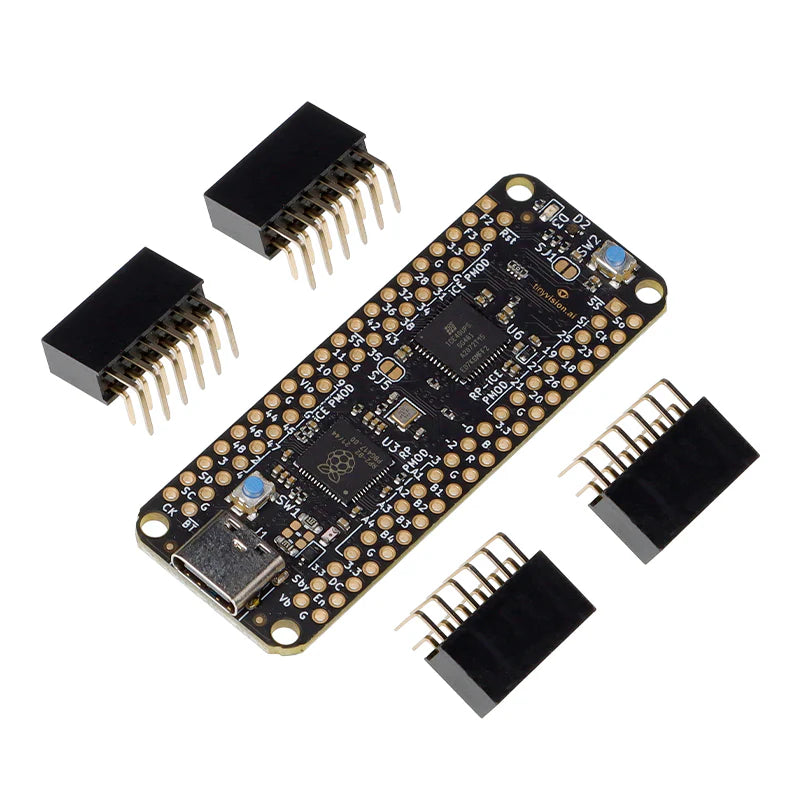What’s an FPGA Trainer Or Education Board?
An FPGA trainer board (or FPGA education board) is a specialized type of development board designed primarily for educational and training purposes. These boards provide a hands-on platform for learning about digital design, hardware description languages (HDLs), and the inner workings of FPGAs (Field-Programmable Gate Arrays).
They typically come equipped with a range of peripherals, such as LEDs, switches, and various I/O interfaces, making them ideal for experimenting with and understanding the fundamentals of FPGA programming and hardware design.
| Pico Ice FPGA Trainer and Education Board | UPduino FPGA Education and Trainer Board |
 |
 |
| Buy Now | Buy Now |
What are the Benefits of Using an FPGA Trainer Board?
- Hands-On Learning: FPGA trainer boards offer a practical approach to learning complex digital design concepts. They allow students and engineers to experiment with real hardware, which enhances understanding and retention.
- Cost-Effective: Trainer boards are usually more affordable than full-scale FPGA development boards, making them accessible for educational institutions and individual learners.
- Integrated Learning Tools: Many FPGA trainer boards come with comprehensive tutorials, example projects, and documentation, helping new users get started quickly.
- Safe Environment for Experimentation: These boards provide a controlled environment where users can make mistakes and learn from them without the risk of damaging expensive equipment.
- Scalability: As users become more proficient, they can transition from simple projects to more complex designs, making FPGA trainer boards a valuable tool throughout the learning process.
How Can a New Engineer Use an FPGA Trainer Board?
For new engineers, an FPGA trainer board serves as a gateway to mastering digital design and hardware programming. Here’s how to get started:
- Familiarize with the Basics: Begin by learning the basics of digital logic and how FPGAs work. Understanding the concepts of logic gates, flip-flops, and basic combinational and sequential circuits is essential.
- Learn HDL: Get comfortable with Hardware Description Languages (HDLs) such as VHDL or Verilog. These languages are used to describe the behavior and structure of digital circuits.
- Start with Simple Projects: Use the FPGA educational board to create simple projects like LED blinkers, counters, and basic arithmetic circuits. These projects will help reinforce your understanding of HDL and FPGA programming.
- Progress to Complex Designs: As you gain confidence, move on to more complex projects like finite state machines, signal processing applications, or even simple processors.
- Debug and Iterate: Use the board’s debugging features to test and refine your designs. This iterative process is crucial for developing problem-solving skills and improving your designs.
- Explore Advanced Features: Once you’re comfortable with the basics, explore the advanced features of the FPGA trainer board, such as interfacing with external peripherals, implementing communication protocols, or experimenting with embedded systems.
Is FPGA a Controller or Processor?
An FPGA is neither a controller nor a processor in the traditional sense. Instead, it is a flexible hardware platform that can be programmed to perform the functions of a controller, processor, or any other digital logic circuit. Unlike a microcontroller or microprocessor, which has a fixed architecture, an FPGA’s architecture is defined by the user, allowing it to be configured to execute custom hardware tasks. This makes FPGAs incredibly versatile, capable of emulating processors, controlling systems, and performing a wide range of other functions.
Is FPGA Better than CPU?
Whether an FPGA is better than a CPU depends on the application:
- Parallel Processing: FPGAs excel at parallel processing, making them superior to CPUs for tasks that require simultaneous data processing, such as signal processing, cryptography, and real-time data analysis.
- Customization: FPGAs offer unparalleled flexibility, allowing users to create custom hardware tailored to specific tasks, something that CPUs, with their fixed architectures, cannot do.
- Latency: FPGAs typically have lower latency compared to CPUs for specific tasks, as they can be designed to perform operations in a highly optimized, hardware-specific manner.
- Power Efficiency: For certain tasks, FPGAs can be more power-efficient than CPUs, especially in applications requiring high computational throughput.
However, CPUs are generally easier to program, more versatile for general-purpose computing, and better suited for applications where software complexity or development speed is a priority.
Is FPGA an Embedded or VLSI?
An FPGA can be part of both embedded systems and VLSI (Very Large Scale Integration) design:
- Embedded Systems: FPGAs are commonly used in embedded systems where they can act as custom processors, controllers, or accelerators, handling specific tasks that require hardware-level speed and efficiency.
- VLSI: FPGAs themselves are a form of VLSI technology, as they consist of thousands or millions of logic gates integrated onto a single chip. Additionally, FPGAs are often used in the design and prototyping of VLSI circuits, providing a flexible platform to test and validate complex digital designs before committing to a final ASIC (Application-Specific Integrated Circuit) implementation.
In essence, FPGAs bridge the gap between embedded systems and VLSI, offering a versatile platform for both learning and professional applications. Whether you're an aspiring engineer or a seasoned professional, FPGA trainer boards provide the tools you need to explore the vast potential of customizable hardware.